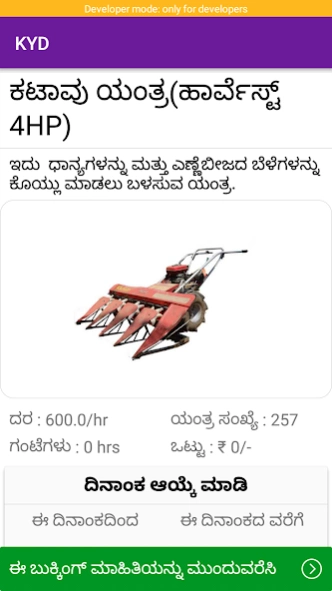Krushi Yantradhaare 1.0.5
Free Version
Publisher Description
Krushi Yantradhaare - Krushi Yantradhaare - Custom Hire Service Centre (CHSC)
Agriculture Department the Government of Karnataka has decided to establish Custom Hire Service Centre (CHSC) at hobli-level, with an objective to assist the small and marginal farmers to provide machineries at their door steps. “Krushi Yantradhaare” app gives Transparency in booking the implants for the farmers.It allows the farmer to know status of availability of implants at the door step without any external help, booking the agriculture implants online and can manage the booking service without visiting the centers.In the app, user's can track the current location of the driver. There is a SMS based booking facilities for the farmers who does not own the smart phone.
Special Features:
►Availability of modern equipment.
►Experienced operators/drivers.
►Availability of timely service.
►Quality service.
►Service with a smile.
►Advance booking facility.
►Live Tracking of the Equipment(Vehicle).
►Online Payment and Cash Payment.
►Selection of booking time slots.
►Multi Language.
Objectives:
►To provide machineries at farm gate.
►To enhance the production and productivity of the crops.
►To provide services of High- Tech machineries to small and marginal farmers in time.
►To mitigate problem of labour.
►Available at reasonable rentals.
►To increase profitability of the farmers.
About Krushi Yantradhaare
Krushi Yantradhaare is a free app for Android published in the PIMS & Calendars list of apps, part of Business.
The company that develops Krushi Yantradhaare is Director of e-Governance, Government of Karnataka. The latest version released by its developer is 1.0.5.
To install Krushi Yantradhaare on your Android device, just click the green Continue To App button above to start the installation process. The app is listed on our website since 2019-02-13 and was downloaded 2 times. We have already checked if the download link is safe, however for your own protection we recommend that you scan the downloaded app with your antivirus. Your antivirus may detect the Krushi Yantradhaare as malware as malware if the download link to com.avani.chsc is broken.
How to install Krushi Yantradhaare on your Android device:
- Click on the Continue To App button on our website. This will redirect you to Google Play.
- Once the Krushi Yantradhaare is shown in the Google Play listing of your Android device, you can start its download and installation. Tap on the Install button located below the search bar and to the right of the app icon.
- A pop-up window with the permissions required by Krushi Yantradhaare will be shown. Click on Accept to continue the process.
- Krushi Yantradhaare will be downloaded onto your device, displaying a progress. Once the download completes, the installation will start and you'll get a notification after the installation is finished.